A Logmore QR data logger can be used for one-way shipment monitoring (just like a single-use data loggers). However, Logmore loggers have a long lifecycle (around 4 years, depending on configurations).
Why don't you reuse these loggers again for monitoring further shipments? Return logistics can be arrange, since loggers are easy to send back to the sender thanks to its small size. It is an efficient and sustainable solution, and our Mission functionality helps you with that.
One logger — Multiple shipments
Assigning a logger to a Mission helps you single out specific data collected by that logger for the duration of a shipment. Once the first shipment is over (and the Mission connected to it), you can use the same logger in a new shipment — simply create a new Mission for it.
Your workflow might look like this:
- Attach the logger (Shipment 1)
- Start a Mission 1 in Logmore Cloud for Shipment 1 with this logger
- End the Mission 1 once the Shipment 1 is over
- Arrange the return logistics, if needed
- Attach the logger (Shipment 2)
- Start a Mission 2 in Logmore Cloud for Shipment 2 with this same logger
- End the Mission 2 once the Shipment 2 is over
- Arrange the return logistics, if needed
Example: Pharma company using Logmore for condition monitoring
The scheme shows the process of using the same logger in consecutive shipments for an imaginary Pharma company.
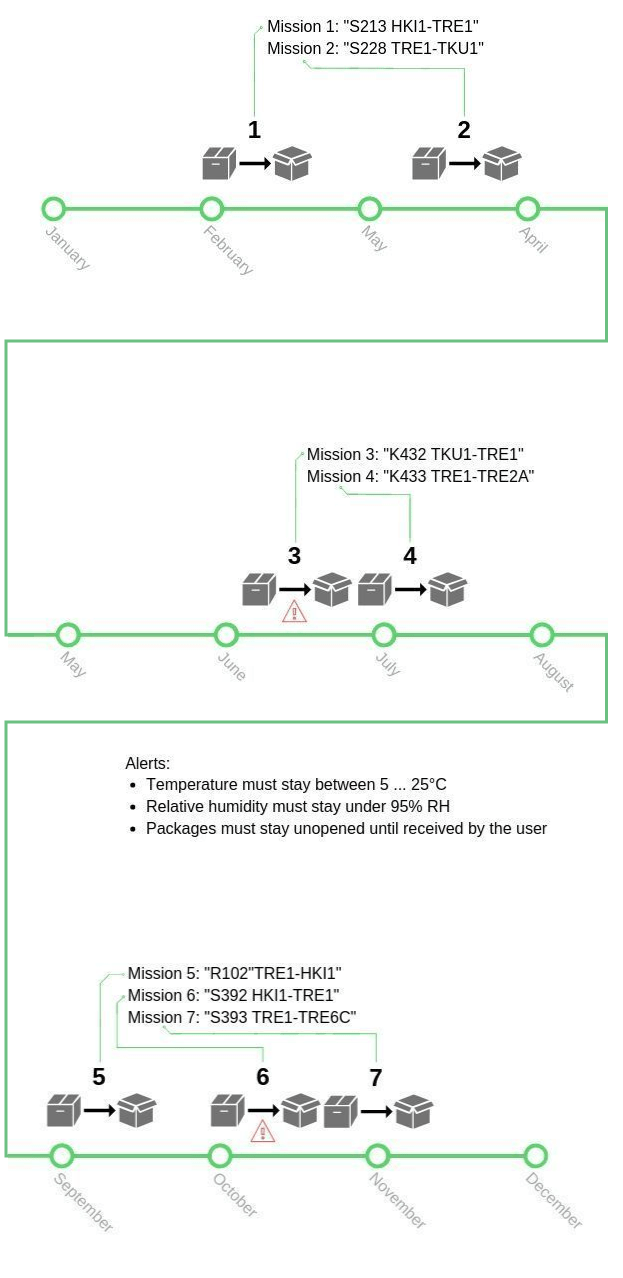
Background
In the image above, we use an imaginary pharma company based in Helsinki but operating all over Finland as an example. The company has purchased Logmore QR data loggers and uses them to monitor their shipments of pharmaceutical goods. Each shipment is assigned a unique mission.
Operations
Mission 1: In February the company sends a large shipment equipped with QR data loggers from its main warehouse in Helsinki to Tampere warehouse.
Mission 2: In May the some of the QR data loggers used in Mission 1 are used in a smaller shipment from the Tampere warehouse to Turku.
Missions 3 & 4: In June the same QR data loggers are included as a part of a major shipment from the Turku warehouse to the Tampere warehouse, from where they are shipped directly to local retailers.
However, during Mission 3, one of the containers has broken and the temperature of some of the products has risen above 25°C, potentially spoiling the product and therefore triggering an alert. Because of the alert, the employees at the Tampere warehouse know not to distribute any of the potentially spoiled goods, only the ones that are confirmed to still be OK.
Missions 5-7: By September, some of the QR data loggers have returned to the Tampere warehouse and are used again in a returning shipment to Helsinki. They are used once again in a new mission from Helsinki back to Tampere (alert again!), and again in the distribution to local pharmacies.
Results
- The same batch of loggers is used for consecutive shipments throughout Finland.
- Thanks to the triggered alert rules, the potentially spoiled goods are not distributed until their safety is confirmed.
- Analyzing data of these Missions helps the company understand why the conditions in Mission 3 and Mission 6 became unsatisfactory.
- The company is sure that transportation and storage condition for its other goods were satisfactory.
- By reusing loggers, the company is saving costs on purchasing mew one-use loggers.