Once the shipment is over, you need to access measurement data and make informed decisions. There are several types of data and reports about shipment conditions that you can review.
1. Scan the logger
The measurement data is uploaded to Logmore Cloud once the logger is scanned. In Logmore Cloud, the data is decrypted and can be analyzed.
Have a look at detailed instructions on how to scan the logger.
2. Check the conditions on your smartphone
The shipment status will be displayed to the recipient who scanned the logger with a smartphone. Clear signs and colors help you identify if the shipment conditions were acceptable or not.
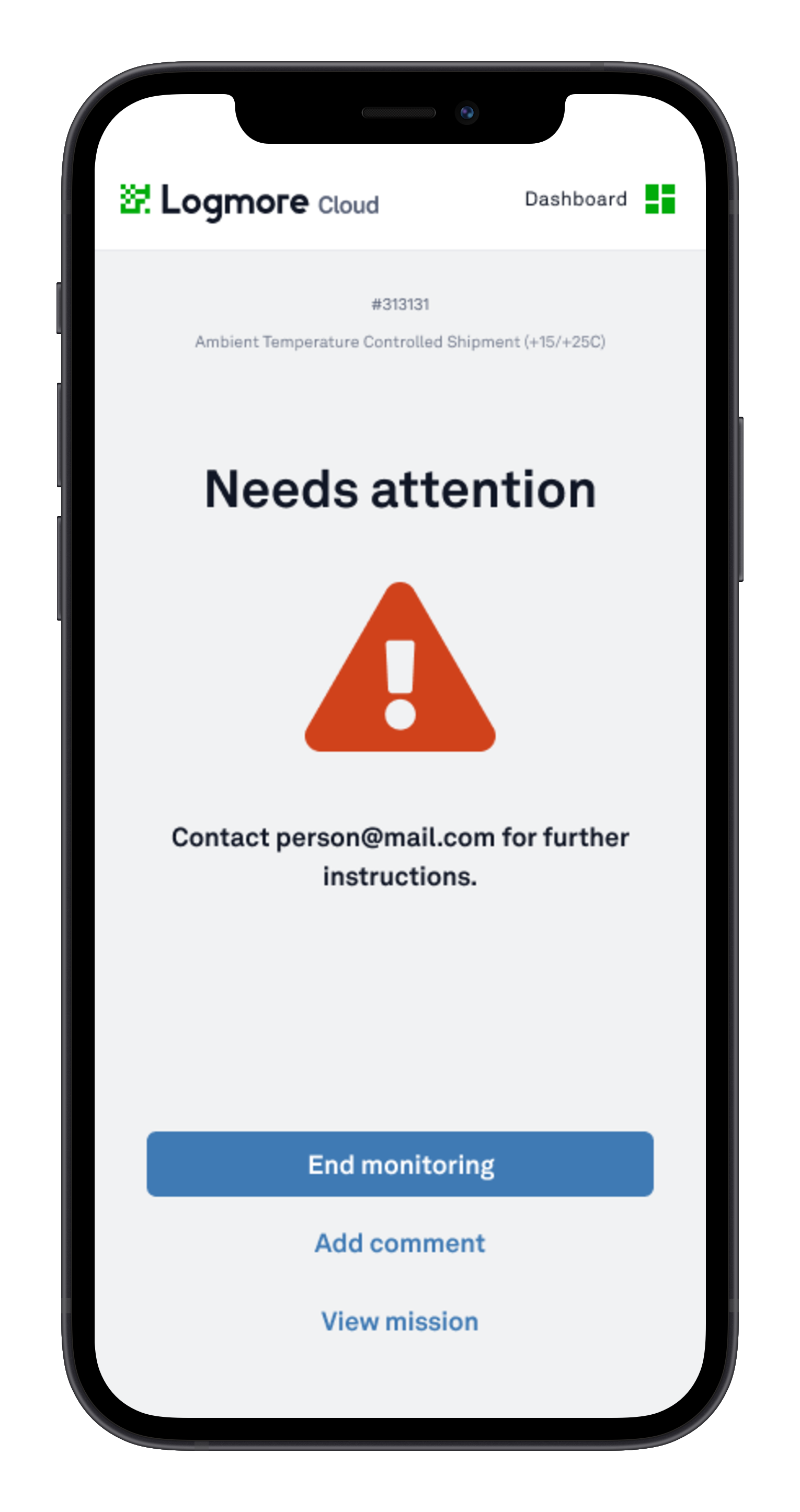
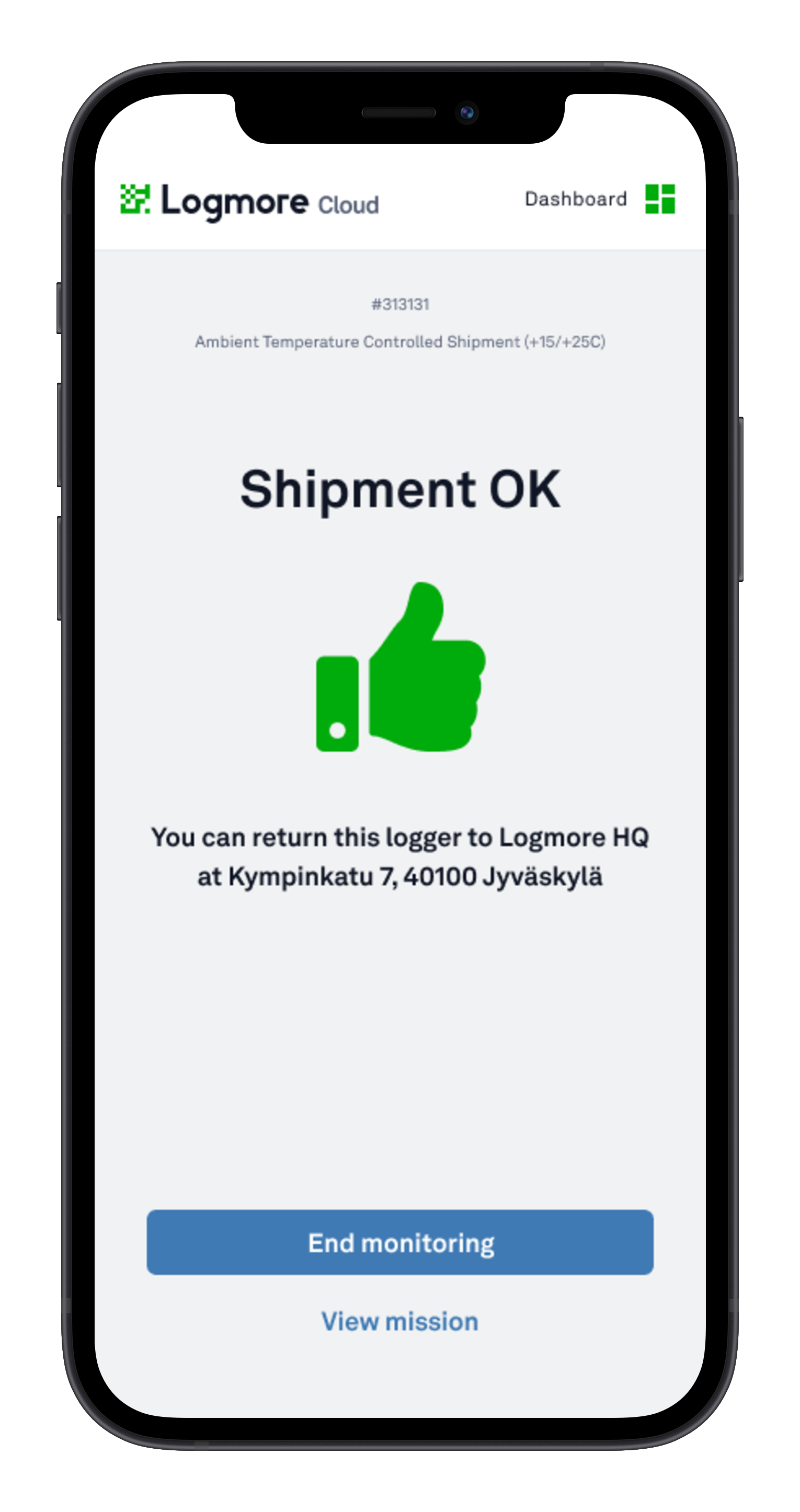
This Scan page feature should be activated when creating a Mission template or a Mission; check the details here.
3. Check email alerts
After the measurement data has been uploaded, it is immediately checked against the alert rules, that is the desired conditions for the shipment (enabled in Missions, see details here). If the conditions were not satisfactory, an email alert is sent to the specified email.
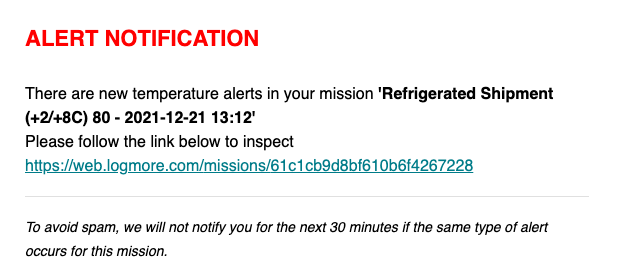
An example of an email alert notification with a link to the Mission's page in Logmore Cloud.
Learn how to enable email notifications about alerts.
4. Check the shipment's data in Logmore Cloud
You can review and analyze the measurement data in Logmore Cloud. Note that the data will be available only after the logger has been scanned (including history QR codes if there are any).
Access the measurements for individual shipments from the individual Mission’s page. Go to the Mission's page and in the table, find the Mission in question.
You will get a graph with the measurement data, alerts breakdown, and a map with scan locations. The same information can be saved as a PDF report.
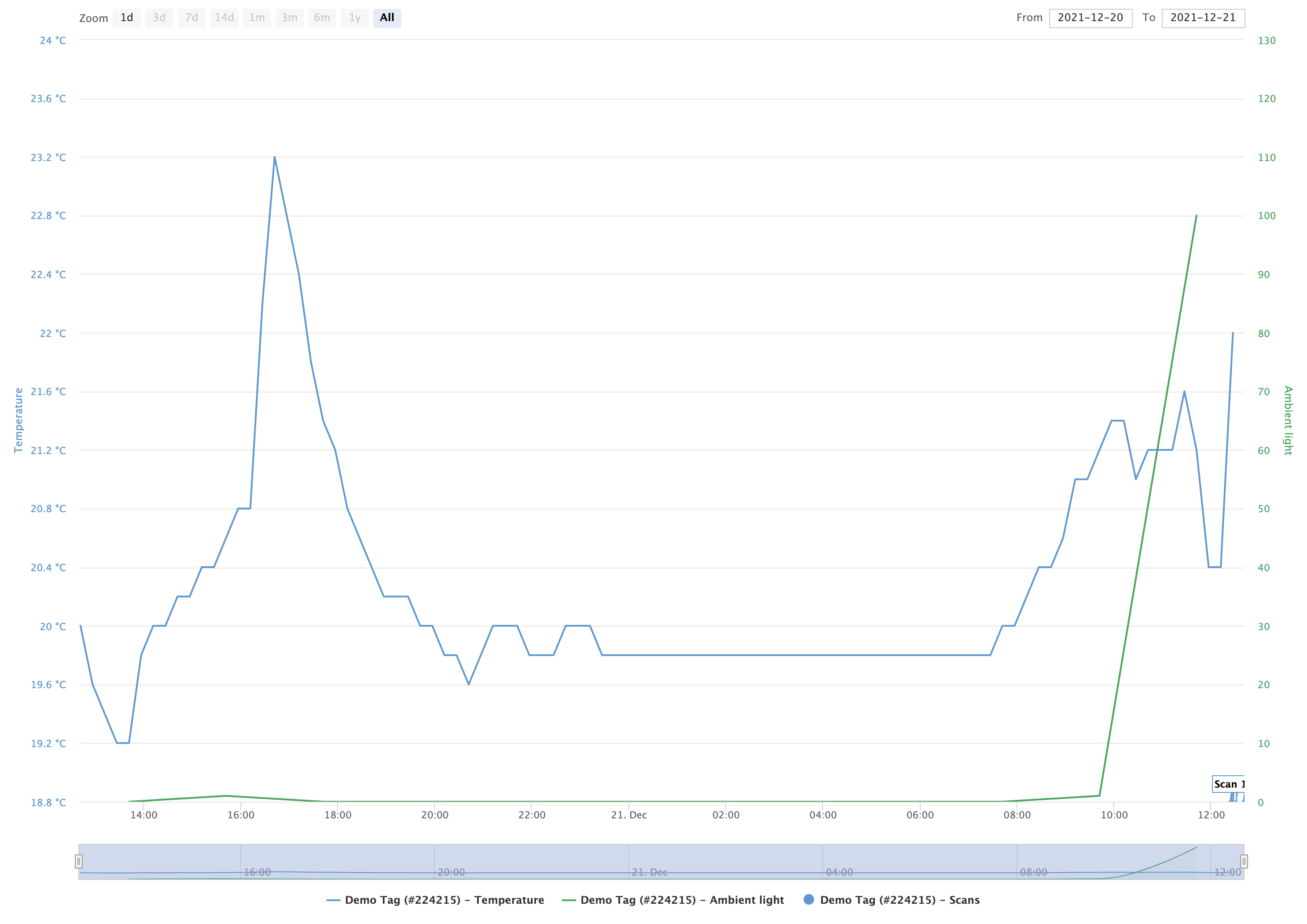
An example of the measurement graph that is available in Logmore Cloud and in a PDF mission report.
5. Check Mean Kinetic Temperature (MKT)
MKT is automatically calculated for any shipment where the temperature has been monitored. The data is available on the individual Mission’s page and in the PDF report.
MKT is considered when evaluating the effect of temperature variations on product quality. GxP-regulated spheres use MKT to ensure the safety of perishable goods during delivery and storage.
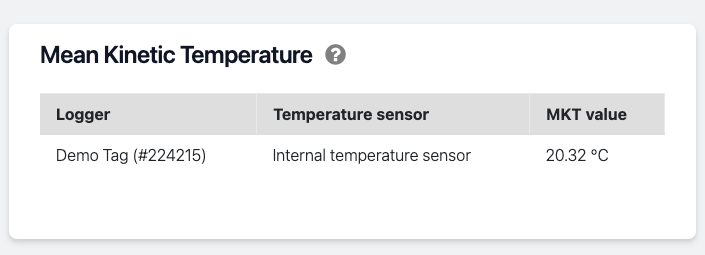
MKT is available in Logmore Cloud and PDF Mission reports.
6. Analyze data from multiple shipments
You can analyze data on multiple shipments for a comprehensive overview of your operations using Reports.
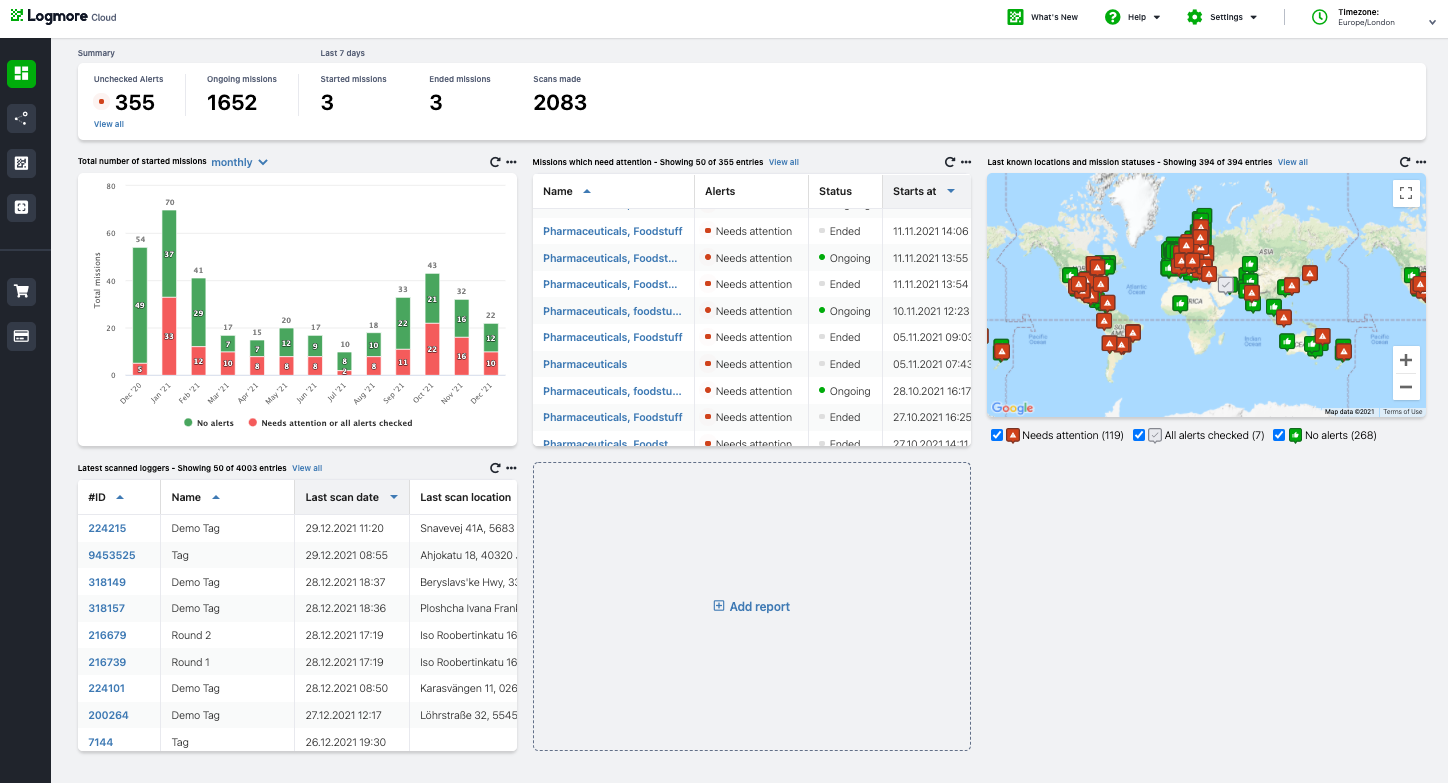
A sample view of the reports available on Dashboard.