With Logmore Scanpoint, you can check the status of the shipment and the logger quickly and also upload the data to Logmore Cloud.
-
Open the Home menu.
-
Select Receive Shipments.
-
Scan Logmore QR data logger(s) to check their status and upload data to the Cloud
- Logmore Scanpoint checks the following things:
- Logger health
- Alert status
- Data status
- Mission status
- Logmore Scanpoint checks the following things:
- Check the alert status (No alerts or Needs attention).
- Press End the Mission, if needed.
- The Mission might end automatically upon scan or at a specific point in time.
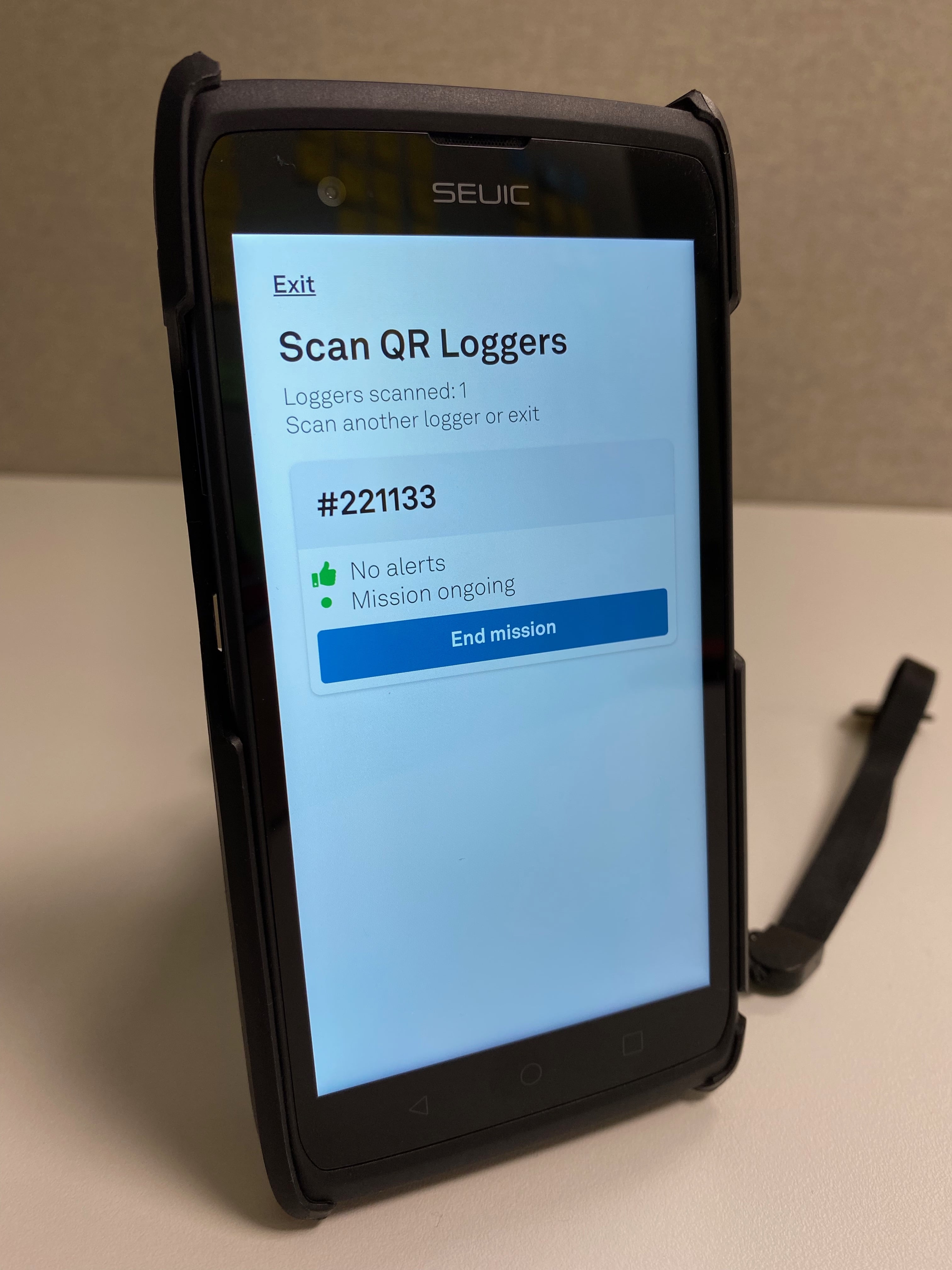
- The Mission might end automatically upon scan or at a specific point in time.
- Scan the next QR data logger.