Light-weight and easy-to-use QR loggers have been designed with operational easiness, efficiency, and durability in mind. Our data loggers are to be used together with a scalable software service infrastructure — Logmore Cloud. No gateways need to be installed, no laptops carried or special reader equipment purchased.
Any Logmore data logger starts recording measurements as soon as it is activated. Once a dynamic QR code is scanned with any smartphone or other QR scanner, the collected data is uploaded onto Logmore Cloud.
QR data logger overview
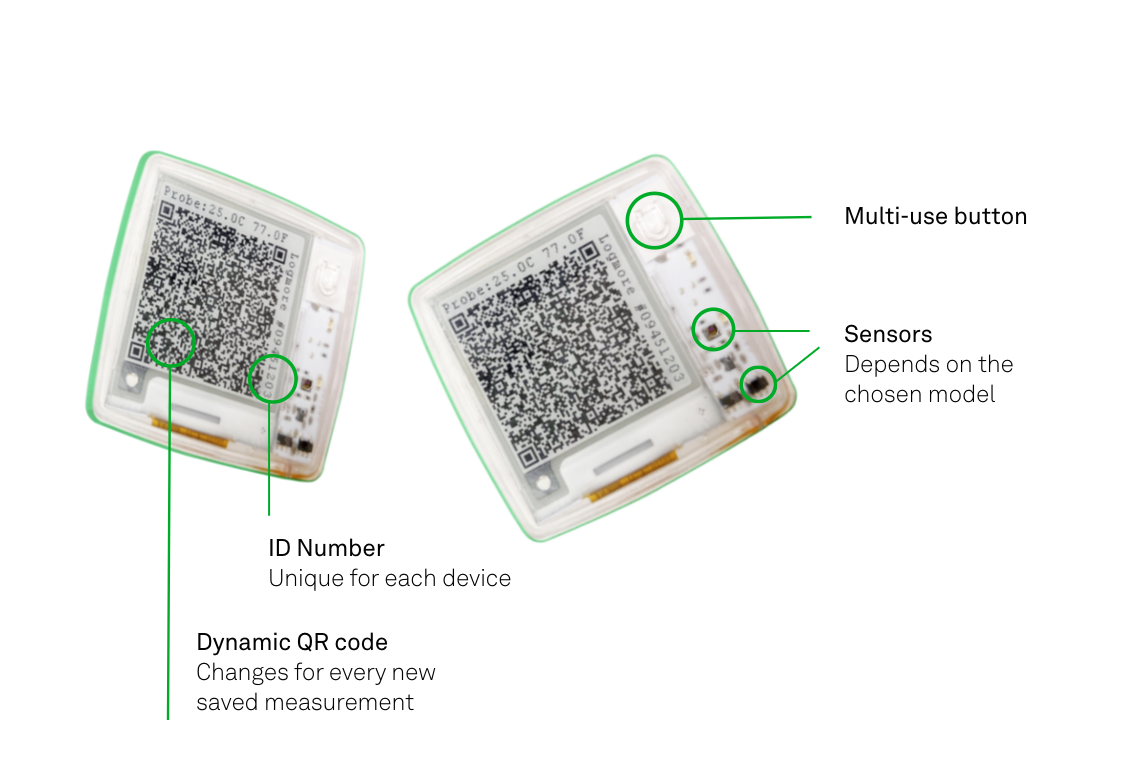
Logmore QR data logger has:
- an e-ink screen that updates the QR code every time a new measurement is saved
- memory for ~ 20 000 measurements
- accurate sensors that vary by the models
- Temperature
- External temperature
- Humidity
- Ambient Light
- Shocks
- a multi-use button that can be pressed to cycle through history or held to enter configuration mode
Dynamic QR code
Logmore loggers include a dynamic QR code: the device screen updates every time the QR logger saves new measurement data.
The QR code:
- is used for both data transmission and as a method to save the collected monitoring data.
- contains the measurement data in itself as a link. The link includes all the data, which is then translated into numbers and graphs in the Logmore Cloud once scanned.
- contains different amounts of data depending on the actual measurements the logger records. The simpler the data recorded, the more measurements fit into one QR code. In constant conditions with little to no variation, the data is compressed more efficiently, allowing more data to be stored in the QR code.
💡 On average, the number of measurements saved in one QR code is close to 2 000 but could be anything between a few hundred and 10 000. For example, shocks use more data from the QR code than temperature (more numbers per measurement).
The battery & data calculator is available at web.logmore.com/batterycalc
History QR codes
If you're not getting all the data you'd expect from a specific timeframe, you should access and scan older QR codes saved to the logger's memory. A history QR code is generated to safe keep all the measurements the logger has recorded.
The full Data Logger data sheet is available here.